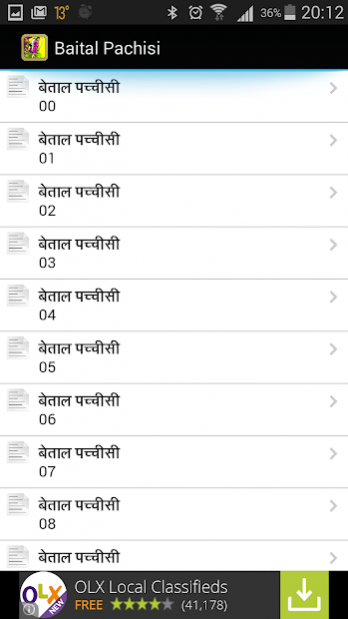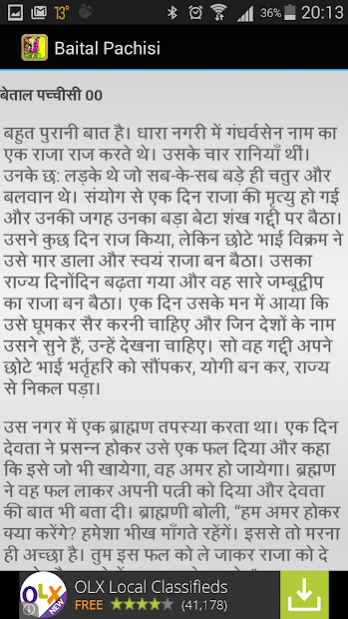Baital Pachisi in Hindi 1.7
Free Version
Publisher Description
Baital Pachisi or Vikram Betal or twenty five tales of Baital is a great collection of tales and legends, from India. One of its oldest text is found in the 11th century by Somdeva, but thought to have been based on yet older materials. VIkram of the tale is supposed to be Vikramaditya (102 BCE to 15 CE) the legendry kind of Ujjain. It was originally written in Sanskrit.
It is the gem which culminated in the Arabian nights, and which inspired the Apuleius, and the Pentamerone. The Baital or sometimes written as vetal stories has been translated into many Indian vernaculars. Several English translations exist, based on Sanskrit recensions and on Hindi ("Baital Pachisi" is the Hindi title), Tamil, and Marathi versions.
The story is based on the great king named Vikram, kind of like the king Arthur of the east, who promised a Jogi or Magician that he will bring the Baital (Vamipre) who is hanging on the tree. The stories are very popular in India and have also been made to tv shows and cartoon series.
About Baital Pachisi in Hindi
Baital Pachisi in Hindi is a free app for Android published in the Reference Tools list of apps, part of Education.
The company that develops Baital Pachisi in Hindi is Thumbs Geek. The latest version released by its developer is 1.7.
To install Baital Pachisi in Hindi on your Android device, just click the green Continue To App button above to start the installation process. The app is listed on our website since 2020-07-08 and was downloaded 19 times. We have already checked if the download link is safe, however for your own protection we recommend that you scan the downloaded app with your antivirus. Your antivirus may detect the Baital Pachisi in Hindi as malware as malware if the download link to com.thumbsgeek.baitalpachisi is broken.
How to install Baital Pachisi in Hindi on your Android device:
- Click on the Continue To App button on our website. This will redirect you to Google Play.
- Once the Baital Pachisi in Hindi is shown in the Google Play listing of your Android device, you can start its download and installation. Tap on the Install button located below the search bar and to the right of the app icon.
- A pop-up window with the permissions required by Baital Pachisi in Hindi will be shown. Click on Accept to continue the process.
- Baital Pachisi in Hindi will be downloaded onto your device, displaying a progress. Once the download completes, the installation will start and you'll get a notification after the installation is finished.